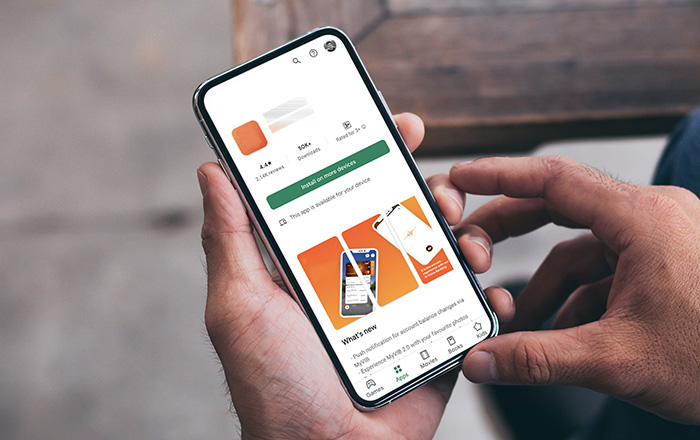Chào các bạn, sau khi các bạn đã cài đặt giao thức https cho website của các bạn. Để chuyển hướng tất cả đường link khi truy cập website trong WordPress từ giao thức http sang giao thức https, các bạn thực hiện khi bạn thực hiện các bước như sau:
Chuẩn bị trong Cài Đặt WordPress
1. Đăng nhập vào WordPress
2. Vào menu Setting chọn General. thay đổi 2 mục sau:
– WordPress Address (URL):
– Site Address (URL):
Cập nhật từ giao thức http thành https
Lưu khi đã hoàn thành.
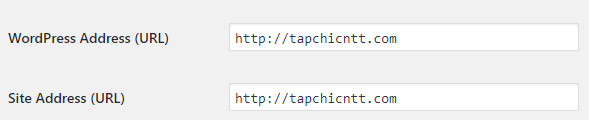
Nếu web site của bạn sử dụng host Linux, các bạn cập nhật file .htaccess như sau:
<IfModule mod_rewrite.c>
RewriteEngine On
RewriteBase /
# BEGIN WordPress
RewriteRule ^index\.php$ - [L]
RewriteCond %{REQUEST_FILENAME} !-f
RewriteCond %{REQUEST_FILENAME} !-d
RewriteRule . /index.php [L]
</IfModule>
Chèn thêm đoạn sau vào sau RewriteBase / :
RewriteCond %{HTTPS} !=on
RewriteRule ^ https://%{HTTP_HOST}%{REQUEST_URI} [L,R=301]
File hoàn thành như sau:
<IfModule mod_rewrite.c>
RewriteEngine On
RewriteBase /
<em>
RewriteCond %{HTTPS} !=on
RewriteRule ^ https://%{HTTP_HOST}%{REQUEST_URI} [L,R=301]
</em>
# BEGIN WordPress
RewriteRule ^index\.php$ - [L]
RewriteCond %{REQUEST_FILENAME} !-f
RewriteCond %{REQUEST_FILENAME} !-d
RewriteRule . /index.php [L]
</IfModule>
Chúc các bạn thành công


![[WordPress] Hướng dẫn thay đổi thư mục media mặc định trong WordPress](https://tapchicntt.com/wp-content/uploads/2020/03/wordpress-2020.jpg)