Tạo trang HTML như sau:
<div id="grid" class="main"> <div class="view"> <div class="view-back"> <span data-icon="A">566</span> <span data-icon="B">124</span> <a href="http://www.flickr.com/photos/ag2r/5439506585/in/photostream">→</a> </div> <img src="images/1.jpg" /> </div> <div class="view"> <!-- ... --> </div> <!-- ... --> </div>
Những hình ảnh dùng để sử dụng tạo ra hiệu ứng. Cấu trúc được thể hiện bằng jQuery như sau:
<div class="view"> <div class="view-back"> <!-- ... --> </div> <div class="slice s1" style="background-image: url(images/1.jpg); "> <span class="overlay"></span> <div class="slice s2" style="background-image: url(images/1.jpg); "> <span class="overlay"></span> <div class="slice s3" style="background-image: url(images/1.jpg); "> <span class="overlay"></span> <div class="slice s4" style="background-image: url(images/1.jpg); "> <span class="overlay"></span> <div class="slice s5" style="background-image: url(images/1.jpg); "> <span class="overlay"></span> </div><!-- /s5 --> </div><!-- /s4 --> </div><!-- /s3 --> </div><!-- /s2 --> </div><!-- /s1 --> </div><!-- /view -->
Chức năng JaveScript như sau:
$.fn.hoverfold = function( args ) {
this.each( function() {
$( this ).children( '.view' ).each( function() {
var $item = $( this ),
img = $item.children( 'img' ).attr( 'src' ),
struct = '<div class="slice s1">';
struct +='<div class="slice s2">';
struct +='<div class="slice s3">';
struct +='<div class="slice s4">';
struct +='<div class="slice s5">';
struct +='</div>';
struct +='</div>';
struct +='</div>';
struct +='</div>';
struct +='</div>';
var $struct = $( struct );
$item.find( 'img' ).remove().end().append( $struct ).find( 'div.slice' ).css( 'background-image', 'url(' + img + ')' ).prepend( $( '<span class="overlay" ></span>' ) );
} );
});
};
Bây giờ chúng ta đã tạo ra được những hiệu ứng Hover đơn giản.
Chúng ta hãy trang điểm cho các hiệu ứng đẹp hơn bàng CSS:
.view {
width: 316px;
height: 216px;
margin: 10px;
float: left;
position: relative;
border: 8px solid #fff;
box-shadow: 1px 1px 2px rgba(0,0,0,0.05);
background: #333;
perspective: 500px;
}
Nhưng hiệu ứng hình cắt như sau:
.view .slice{
width: 60px;
height: 100%;
z-index: 100;
transform-style: preserve-3d;
transform-origin: left center;
transition: transform 150ms ease-in-out;
}
.view div.view-back{
width: 50%;
height: 100%;
position: absolute;
right: 0;
background: #666;
z-index: 0;
}
.view-back span {
display: block;
float: right;
padding: 5px 20px 5px;
width: 100%;
text-align: right;
font-size: 16px;
color: rgba(255,255,255,0.6);
}
.view-back span:first-child {
padding-top: 20px;
}
.view-back a {
display: bock;
font-size: 18px;
color: rgba(255,255,255,0.4);
position: absolute;
right: 15px;
bottom: 15px;
border: 2px solid rgba(255,255,255,0.3);
border-radius: 50%;
width: 30px;
height: 30px;
line-height: 22px;
text-align: center;
font-weight: 700;
}
.view-back a:hover {
color: #fff;
border-color: #fff;
}
.view-back span[data-icon]:before {
content: attr(data-icon);
font-family: 'icons';
color: #aaa;
color: rgba(255,255,255,0.2);
text-shadow: 0 0 1px rgba(255,255,255,0.2);
padding-right: 5px;
}
.view .s2,
.view .s3,
.view .s4,
.view .s5 {
transform: translateX(60px);
}
.view .s1 {
background-position: 0px 0px;
}
.view .s2 {
background-position: -60px 0px;
}
.view .s3 {
background-position: -120px 0px;
}
.view .s4 {
background-position: -180px 0px;
}
.view .s5 {
background-position: -240px 0px;
}
.view .overlay {
width: 60px;
height: 100%;
opacity: 0;
position: absolute;
transition: opacity 150ms ease-in-out;
}
.view:hover .overlay {
opacity: 1;
}
.view img {
position: absolute;
z-index: 0;
transition: left 0.3s ease-in-out;
}
.view {
overflow: hidden;
}
.view:hover img {
left: -85px;
}
.view div.view-back {
background: #666;
}
Dịch từ: Tympanus

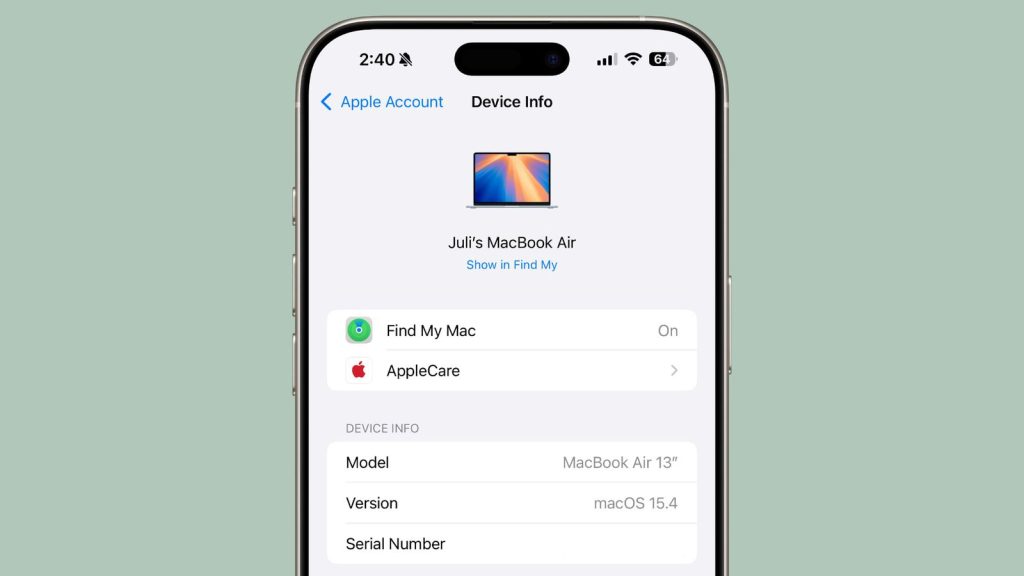

![[WordPress] Hướng dẫn thay đổi thư mục media mặc định trong WordPress](https://tapchicntt.com/wp-content/uploads/2020/03/wordpress-2020.jpg)