Trong bài hướng dẫn này chúng tôi sẽ hướng dẫn các bạn tạo nút Load more sử dụng Ajax trong WordPress.
1. Trước tiên các bạn thêm nút load more vào trang của bạn:
<button id="load-more">Load more posts</button>
2. Tạo file JavaScript để xử lý yêu cầu AJAX.
jQuery(document).ready(function($) {
var page = 1;
// Bind the load more button click event.
$("#load-more").on("click", function() {
// Send an AJAX request to the `wp-admin/admin-ajax.php` file.
$.ajax({
url: ajaxurl,
type: "POST",
data: {
action: "load_more_posts",
page: page++,
},
success: function(response) {
// Append the new posts to the DOM.
$("#posts").append(response);
}
});
});
});
3. Tạo file PHP để xử lý yêu cầu AJAX.
Thêm function load_more_posts vào file functions.php:
function load_more_posts() {
// Get the current page number.
$paged = ($_POST['page'] ?? 1);
$post_type = isset($_POST["post_type"]) ? sanitize_key($_POST["post_type"]) : 'post';
// Get the posts for the current page.
$args = [
'post_status' => 'publish',
'post_type' => $post_type,
'paged' => $paged,
];
$query = new WP_Query($args);
// Loop through the posts and echo them.
if ($query->have_posts()) {
while ($query->have_posts()) {
$query->the_post();
// Add the post HTML to the $posts_html variable.
$posts_html .= '<h2>' . the_title() . '</h2>';
$posts_html .= the_content();
}
}
// Set the post offset.
wp_reset_postdata();
// Return the posts HTML.
return $posts_html;
}
4. Đăng ký hàm xử lý AJAX.
Thêm mã sau vào file functions.php của bạn để đăng ký hàm xử lý AJAX:
add_action('wp_ajax_load_more_posts', 'load_more_posts');
add_action('wp_ajax_nopriv_load_more_posts', 'load_more_posts');
Bạn hãy kiểm tra cài đặt của bạn bằng cách tải trang của bạn và nhấp vào nút load more.
Nếu mọi thứ diễn ra suôn sẻ, bạn sẽ thấy các bài đăng mới được thêm vào trang của mình.
Chúc các bạn thành công!
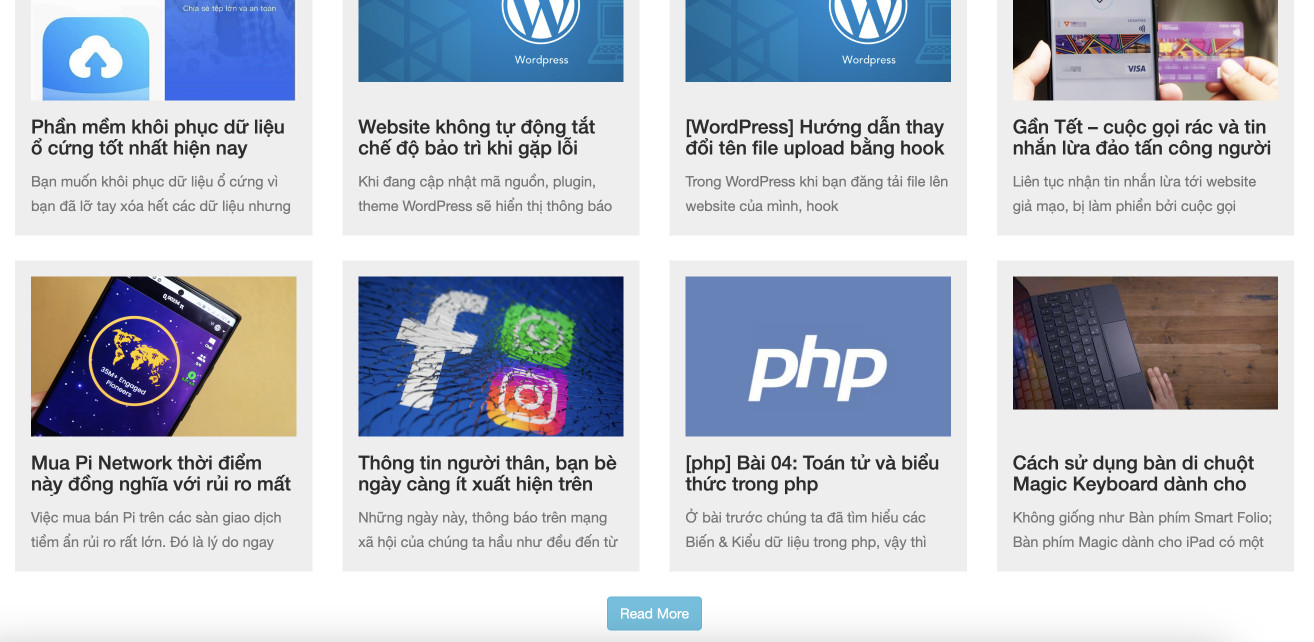




![[WordPress] Hướng dẫn tạo Custom Action Hook trong WordPress](https://tapchicntt.com/wp-content/uploads/2014/05/wordpress-cach-tao-menu-moi-tren-thanh-admin-bar-1744598471-1024x576.png)